Turbine Controller Libraries
Predefined Controller Interfaces
QBlade allows the integration of standard wind turbine controllers to perform aero-servo-hydro-elastic simulations. This is realized via the coupling to a dynamic link library (.dll) which is called every time step by QBlade to update control actions performed on the wind turbine. This is shown in Fig. 93.
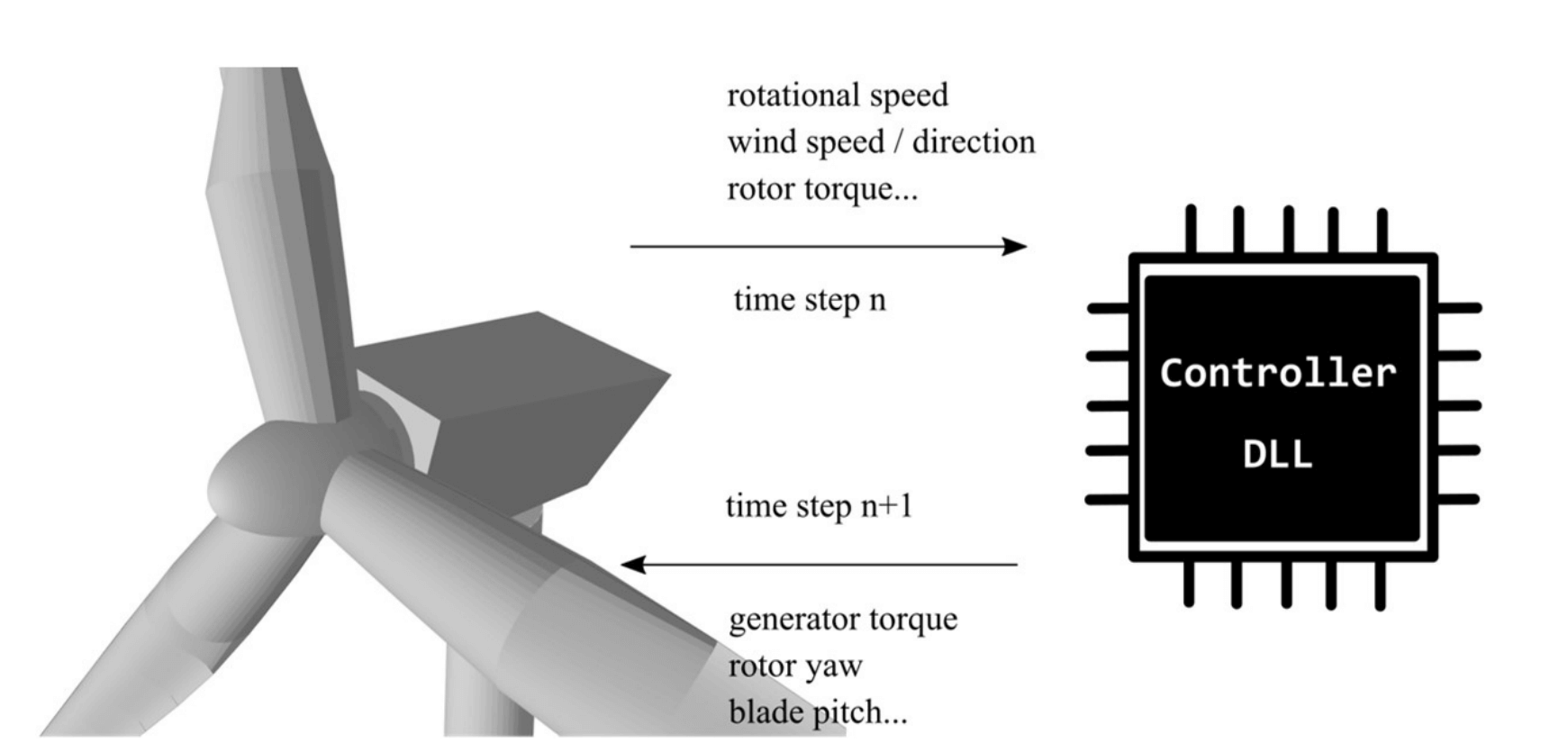
Fig. 93 Controller interaction with QBlade: For each time step, QBlade passes the sensor input and retrieves the control actions demanded from the controller in a predetermined swap array.
Several commonly used controller interfaces are compatible with QBlade. The different types of controller interfaces that QBlade is compatible with are:
Bladed interface: the function DISCON is called
DTU interface: the function update_regulation is called
TUB interface: the function TUBController is called
Since QBlade is compiled as a 64bit software it is only possible to call 64bit compiled controller libraries from QBlade. Open source examples of these three formats are available online. An example for the Bladed-style controller is the NREL1 controller.
An example for a DTU-style controller is the DTU2 controller. An example for the TUB-Style controller is the TUB Controller presented in Perez-Becker et al.3. The QBlade release contains pre-compiled ROSCO, DTU and TUB Controllers.
For these commonly used interfaces the data that is passed between the controller and the simulation in QBlade and its position in the swap array that is used for this communication is already predefined. This means that there are fixed array positions for data such as torque, rpm, pitch angles and tower top accelerations. The specific data that is communicated and its position depends on the controller interface definition and is different between the BLADED-style, DTU-style and TUB-style interfaces.
External Library Interface
QBlade also allows to integrate multiple custom dynamic libraries into a simulation. The purpose of a custom library could be the control of an active damping device, the control of a mooring cable length or any other active system which influence can be modeled by the application of a force, moment, a change in mass, pitch torque or a change in mooring line length.
The structure of the External Library Interface consists of an arbitrarily named update() function that is automatically called during every timestep of the simulation (after rampup has been completed). A swap array of floats of arbitrary size is passed to the update() function and retrieved from the update function. The content of the swap array can be freely assigned by the user from all variables that are evaluated from a simulation. In addition the user can also define to what actions should be performed on the turbine, based on the content of the swap array. A minimum working example for the source code of the controller (with fucus only on the function definitions) is shown in the section Example for a custom controller library in C.
In Passing Custom Data to an External Library and Passing External Library Data to the Turbine it is explained how the communication with a controller can be customized.
Adding a Controller or an External Library to a Turbine Definition
A controller library can be included in a turbine definition by selecting the library in the dialog shown in Fig. 94. Depending on which controller interface type is used the appropriate option has to be selected. Furthermore, a controller parameter file has to be selected and loaded by the user. The parameter file is stored in the QBlade project and can be edited by the user once loaded. This if for example useful for setting up an identical turbine with a modified controller parameter (i.e. for control parameter tuning). Controller parameter files edited within QBlade can also be exported to ASCII format.
Any number of custom external libraries can be loaded in the lower part of the dialog shown in Fig. 94. When loading a custom library the user also has to specify the function name that should be called by QBlade as well as the swap array size that will be used for communication between the library and QBlade. Each external library received an integer identifier, which is later used to pass and receive data to and from its swap array.
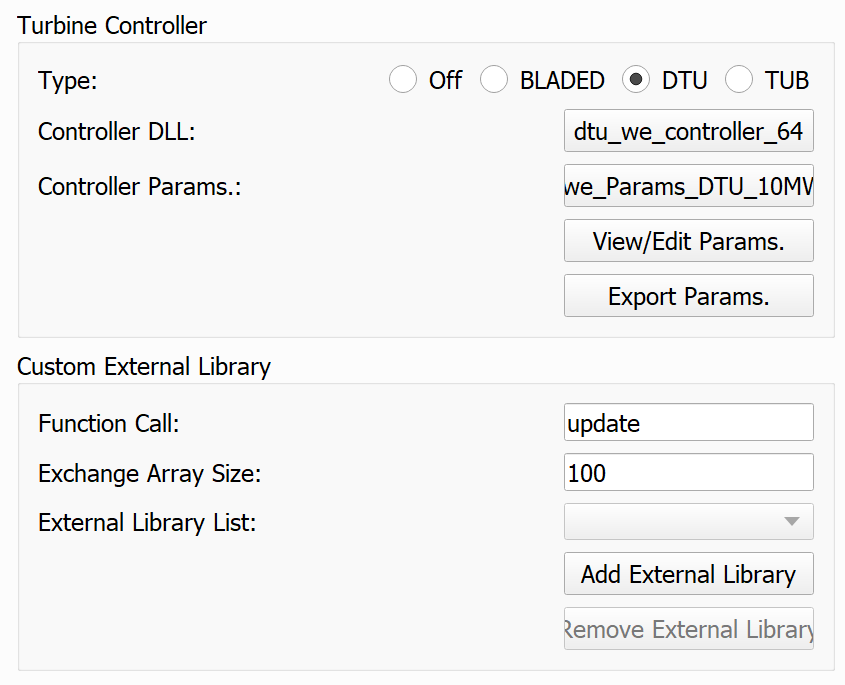
Fig. 94 The controller dialog.
Below is an example for the Turbine Controllers and External Libraries sections in a Turbine Definition ASCII File (.trb). For a predefined controller the controller type, the controller file and its parameter file have to be defined. The three parameters that need to be passed for the external library are the file name (type2_dll), the function name, in this case update2 and the swap array size.
----------------------------------------Turbine Controller-----------------------------------------------------------
3 CONTROLLERTYPE - the type of turbine controller 0 = none, 1 = BLADED, 2 = DTU, 3 = TUB
TUBCon_1.3.9_64Bit CONTROLLERFILE - the controller file name, WITHOUT file ending (.dll or .so ) - leave blank if unused
Control/TUBCon_Params_V1.3.9_NREL5MW.xml PARAMETERFILE - the controller parameter file name (leave blank if unused)
----------------------------------------External Libraries-----------------------------------------------------------
type2_dll LIBFILE_1 - the library file name, WITHOUT file ending (.dll or .so )
update2 LIBFUNCTION_1 - the libary function name that should be called every timestep
100 LIBARRAYSIZE_1 - the library swap array size for data exchange
IMPORTANT:
The controller library (.dll or .so) must always be located in the folder path .\ControllerFiles relative to the QBlade executable.
QBlade is a 64bit code, so the controller dlls must also be compiled for 64bit use.
Passing Custom Data to a Controller
In addition to the standard predefined sensor information that is passed between QBlade and the controller, the user can add additional sensors to the swap array. This is useful for the development of specialized controllers that rely on unconventional sensorial input. Depending on the controller format chosen, different positions of the swap array will be unoccupied.
IMPORTANT: The user should know which array entries are unused before adding custom sensors. Otherwise, using this option will lead to unwanted turbine behavior!
To add custom sensors to the swap array of a Predefined Controller, the following table needs to be added to the controller parameter file, the substructure file or the structural model main file (up to the user to decide what is most convenient). The search order in the files is:
structural main file
substructure file
controller parameter stream
The box below shows an exemplary CONTROLLER_IN table. The first column contains the swap array position and the second column the variable name in quotation marks. In the example below the table assigns the variable Time [s] to swap array position [0], the variable Timestep [s] to array position [1] and the variable X_l Acc. BLD_1 pos 1.000 to array position [10]. Note that the full variable name, as shown in any of QBlade’s graphs must be included in the table. If the variable name does not exists (or the data is not stored as part of the simulation) no value is passed to the swap array at the designated position. Also note that the data defined in this table overwrites the standard data that is usually passed to the predefined controller interface.
CONTROLLER_IN
0 "Time [s]"
1 "Timestep [s]"
10 "X_l Acc. BLD_1 pos 1.000"
Passing Custom Data to an External Library
Passing custom data to an external library is the same process as passing data to a predefined controller, only the keyword for the table changes. In this case we are passing data to the external controller 1, indicated by the keyword EXTERNAL_1_IN. To pass to the second external controller you would use the keyword EXTERNAL_2_IN.
EXTERNAL_1_IN
0 "Time [s]"
1 "Timestep [s]"
Note that the output of the desired sensor should be enabled in the Main Definition File. Otherwise, only zeros will be passed to the controller.
Passing Custom Controller Data to the Turbine
Swap array data from predefined controller interfaces is automatically applied to perform specific control actions, such as the application of generator torque on the model or control of the blade pitch. The functionality presented hereafter allows to wire data from the controller swap array to specific actions performed on the turbine.
This functionality is very similar to the function SetExternalAction(), from QBlade’s Software in Loop Interface (SIL), that is described in the Interface Function Documentation. It allows to assign forces, moments, masses and other actions to a turbine in a highly flexible manner.
Again, a table is defined to gather the controller data from the controller swap array. The keyword for this table is CONTROLLER_OUT. The table has 7 columns. An examplary table is shown below:
CONTROLLER_OUT
50 SETLENGTH MOO_1 1.0 X true
50 SETLENGTH MOO_2 1.0 X true
Below an overview of the six columns is given:
1: The swap array DATA that will be applied
2: The ACTION that will be performed, based on the data
3: The ID at which the action will be performed
4: The POSITION at which the action will be performed
5: The DIRECTION in which the action is being performed.
6: The ISLOCAL whether the direction is defined in local element coordinates or in global coordinates
The different columns are now further defined:
- DATA
In this column the swapArray index is selected from which data will be used to perform an action.
- Action
- Different actions can be performed, these are:
ADDMASS: adds mass of DATA to a location, in [kg]
ADDFORCE: adds a force of DATA to a location, in [N]
ADDTORQUE: adds a torque of DATA to a location, in [Nm]
SETLENGTH: sets the delta Length of DATA of a cable, in [m]
SETAFC: sets the state of DATA of an AFC element [-]
SETTORQUE: sets the generator torque of DATA, in [Nm]
SETYAW: sets the yaw angle of DATA, in [deg]
SETPITCH: sets the pitch angle of DATA for BLD_X, in [deg]
SETBRAKE: sets the brake modulation of DATA [0-1]
- ID
- The ID is used to identify a certain turbine component, possible IDs and actions that can be performed on them are shown below:
CAB_<X>: applies the action to the guycable with ID <X>. Actions on cables are: SETLENGTH, ADDMASS, ADDFORCE
MOO_<X>: applies the action to the mooring line with ID <X>. Actions on moorings are: SETLENGTH, ADDMASS, ADDFORCE
SMOO_<X>: applies the action to the shared mooring line with ID <X>. Actions on moorings are: SETLENGTH, ADDMASS, ADDFORCE
TRQ: applies the action to the torquetube. Actions on the torquetube are: ADDFORCE, ADDTORQUE, ADDMASS
BLD_<X>: applies the action to blade <X>. Actions on the blades are: ADDFORCE, ADDTORQUE, ADDMASS
STR_<X>_<Y>: applies the action to strut <X> of blade <Y>. Actions on the struts are: ADDFORCE, ADDTORQUE, ADDMASS
AFC_<X>_<Y>: applies the action to AFC <X> of blade <Y>. Actions on the AFC elements are: SETAFC
SUB_<X>: applies the action to the substructure element with ID <X>. Actions on the substructure elements are: ADDFORCE, ADDTORQUE, ADDMASS
JNT_<X>: applies the action to the substructure joint with ID <X>. Actions on the substructure joints are: ADDFORCE, ADDTORQUE, ADDMASS
HUB: applies the action to the free LSS hub node. Actions on the hub node are: ADDFORCE, ADDTORQUE, ADDMASS
HUBFIXED: applies the action to the fixed non-rotating hub node. Actions on the hub node are: DDFORCE, ADDTORQUE, ADDMASS
- POSITION
Sets the normalized position [0-1] at which the mass, force or torque is applied. Only has an effect on elements, not on nodes.
- DIRECTION
Specifies the direction along which the force or torque is applied, options are “X”, “Y”, “Z”.
- ISLOCAL
Specifies sets whether the direction is defined in global or local (element or node) coordinates.
Passing External Library Data to the Turbine
Passing custom data from an external library library to the turbine is the same as passing this data from a predefined controller with the exception that the keyword of the table changes to EXTERNAL_<num>_OUT, where <num> is to be replaced by the library integer ID.
EXTERNAL_1_OUT
50 SETLENGTH MOO_1 1.0 X true
50 SETLENGTH MOO_2 1.0 X true
Example for a custom controller library in C
The example below shows the source code of a simple external controller library in C-language. Remember that this library should be compiled as 64bit to be compatible with QBlade.
1#include <stdio.h>
2
3bool firstCall = true;
4double value;
5char message_out[1000];
6
7//this should be the function that QBlade calls at every timestep. The function name can be assigned
8//in QBlade turbine setup dialog or in the respective section of the .trb file
9extern "C" void __declspec(dllexport) __cdecl update(float *avrSwap){
10
11 if (firstCall){
12 //this is an example how the external controller could be initialized
13 sprintf(message_out,"First call, do some initialization things! Timestep = %f",avrSwap[1]);
14 firstCall = false;
15 }
16
17 //this is an example how some value is computed from the data in the swap array and then
18 //returned in the same swap array at position [50]
19 sprintf(message_out,"Successive call, do some calculation things! Time = %f",avrSwap[0]);
20 avrSwap[50] = avrSwap[0]*(-1.0);
21
22}
23
24//this function should have the same name as the function above with "_message" appended to it
25//if this function is defined QBlade calls it automatically to print the output that "update"
26//passes to the message_out variable
27extern "C" void __declspec(dllexport) __cdecl update_message(char *message){
28
29 sprintf(message,message_out);
30}
- 1
NREL. ROSCO. https://github.com/nrel/rosco, 2022. [Online; accessed 2022-05-09].
- 2
DTU. DTUWEC. https://gitlab.windenergy.dtu.dk/OpenLAC/BasicDTUController, 2022. [Online; accessed 2022-05-09].
- 3
S. Perez-Becker, D. Marten, C. N. Nayeri, and C. O. Paschereit. Implementation and Validation of an Advanced Wind Energy Controller in Aero-Servo-Elastic Simulations Using the Lifting Line Free Vortex Wake Model. Energies, 14(3):783, 2021. URL: https://www.mdpi.com/1996-1073/14/3/783, doi:10.3390/en14030783.