Blade Design Overview
Once the airfoil polars have been created or imported (see Airfoil Analysis Overview and Polar Extrapolation Overview), they can be used in an aerodynamic blade design. To access the aerodynamic blade design module in QBlade, the user has to click on the blade symbol in the main tool bar. This is shown in Fig. 58.
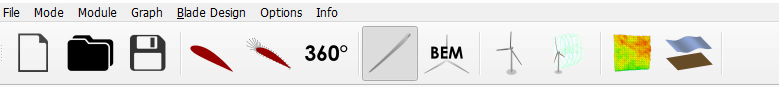
Fig. 58 The aerodynamic blade design module is represented by the blade symbol in the QBlade main tool bar.
An overview of the blade design module is shown in Fig. 59. The module is split into three main parts. On the left side, the controls dock allows the user to define the blade sections and to control the 3D view section. The latter is located in the middle of the module and allows the user have a interactive 3D representation of the current blade design. The right side of the module presents a graphical representation of the aerodynamic quantities along the blade. The user can interact with these graphs in the same manner as with all the other graphs within QBlade (see GUI Overview).
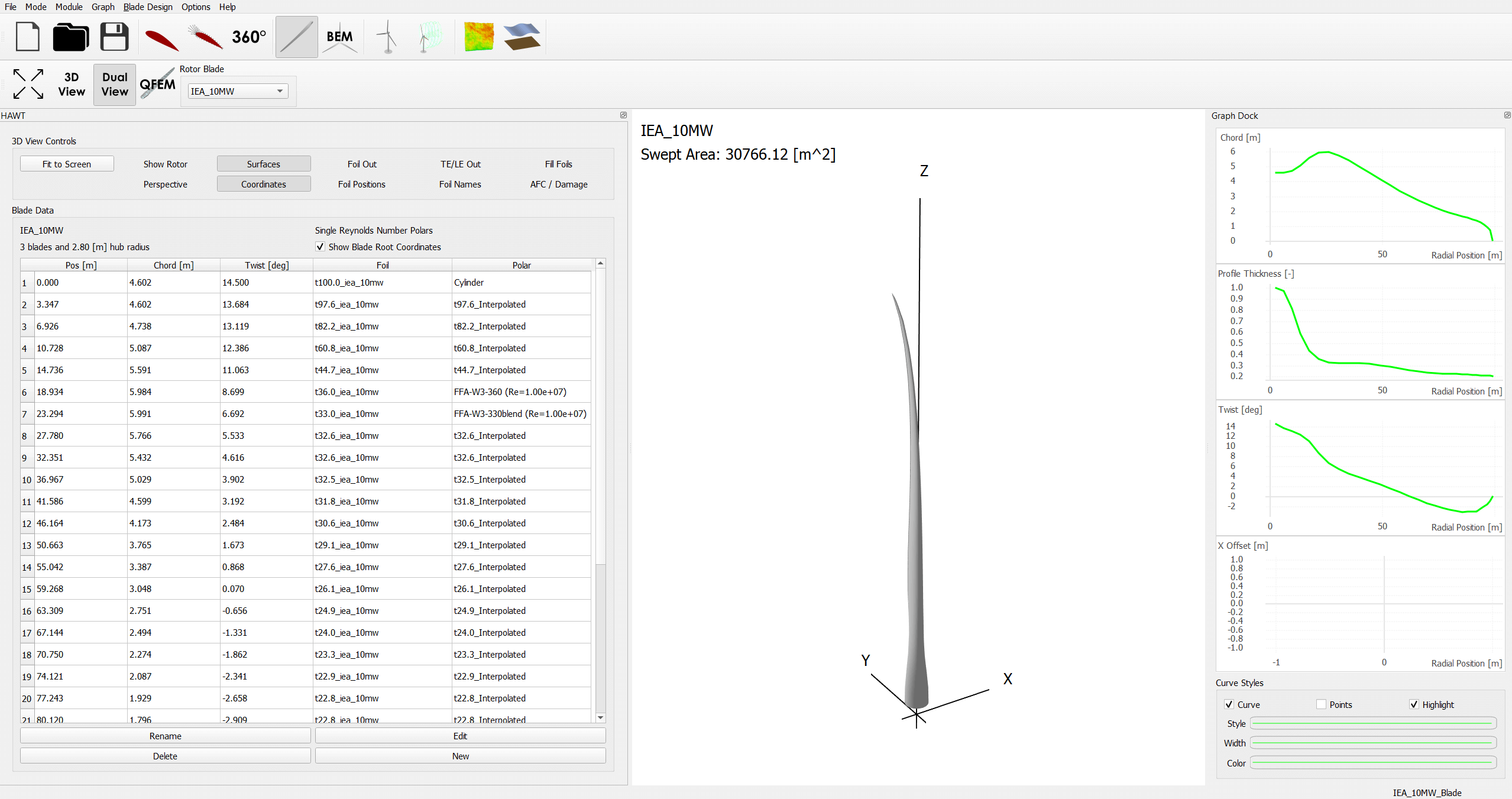
Fig. 59 Overview of the blade design module in QBlade. The control dock is located on the left, the interactive 3D view in the center and the graphs on the right.
Blade Definition
In QBlade, the blade definition is done by splitting the blade into sections. This is shown in Fig. 60. The aerodynamic parameters are defined by the user for each section and QBlade interpolates the values between sections (i.e. over the element).
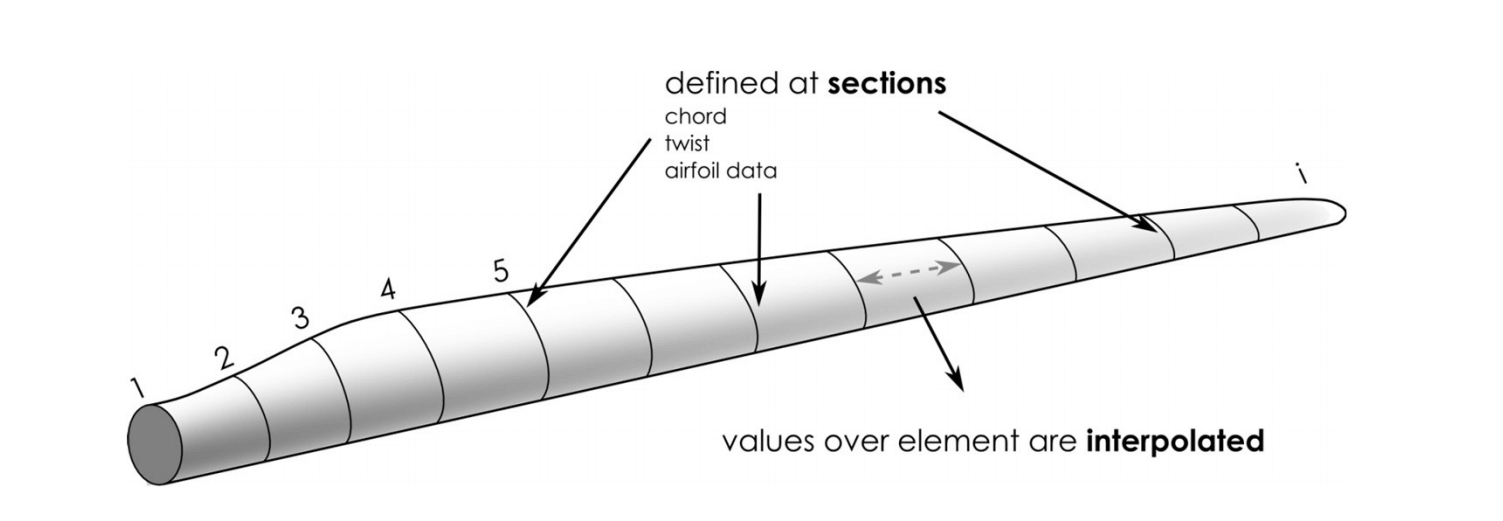
Fig. 60 Aerodynamic blade definition in QBlade is done in sections. Values are linearly interpolated along the elements between the sections.
Each blade section is defined by a series of aerodynamic properties. The global blade/rotor parameters are the number of blades and the hub radius. The distributed blade properties are split into basic and advanced aerodynamic blade properties. The columns of the basic blade properties are:
Pos [m] is the position of the section along the blade pitch axes (in m). It can be given in blade root coordinates or in hub coordinates.
Chord [m] is the local chord length of the blade section (in m).
Twist [deg] the local twist of the blade section (in deg).
Foil is the airfoil object used for that section (see Airfoil Generation Overview).
Polar is the particular polar used for this section (linked to the airfoil object).
We note that the polar data used in the blade definition is always linked to an airfoil object. Several airfoil polars can be linked to one airfoil object (e.g. for different Reynolds numbers). A blade section can also contain multiple polars for one airfoil object e.g. for different Reynolds numbers. If the blade is to have multi-polar sets, then these need to be previously created and assigned to an airfoil object and the corresponding option has to be enabled in the blade design dock (see Fig. 61).
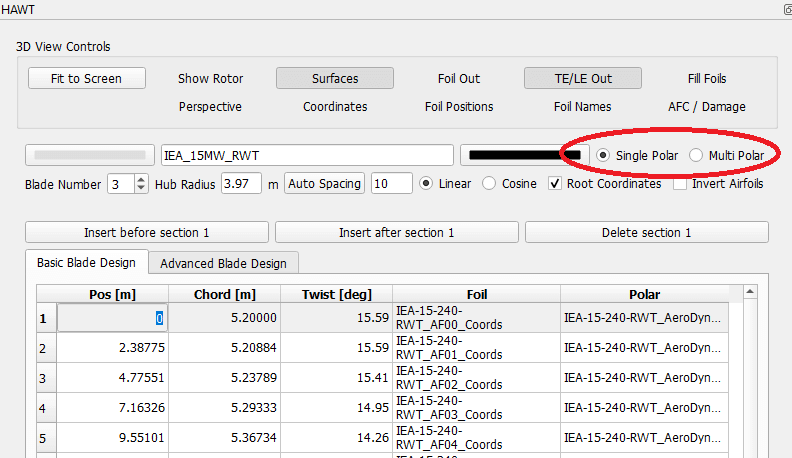
Fig. 61 The multi Reynolds number polar option in the blade designer dock.
The columns of the advanced blade properties are:
Position [m] is the position of the section along the blade pitch axis (in m). It should match the position given in the basic blade properties.
X (IP) Offset [m] is an additional offset of the blade section in the global y-direction. This is the in-plane direction.
Y (OOP) Offset [m] is an additional offset of the blade section in the global x-direction. This is the out-of-plane direction.
T Axis [%c] is the position of the thread axis as a percentage of the local chord. It is used to define the axis at which the section is rotated and also to define the position of the structural beam (see Blade, Strut and Tower Structural Data Tables).
In addition to the manual blade definition option, QBlade allows for some automated setups to speed up the blade design. It has the option to automatically set the thread axis at the position of maximum thickness of the airfoil. It also offers the option to do a blade shape optimization so that the twist angle is optimal for a given tip speed ratio. In addition the chord distribution can be optimized according to the theories of Betz and Schmitz (see Gasch and Twele1 for details). Finally, the blade design can also be scaled to another size using different scaling methods. These include position scaling, chord scaling and twist scaling.
Active Elements and Blade Damage
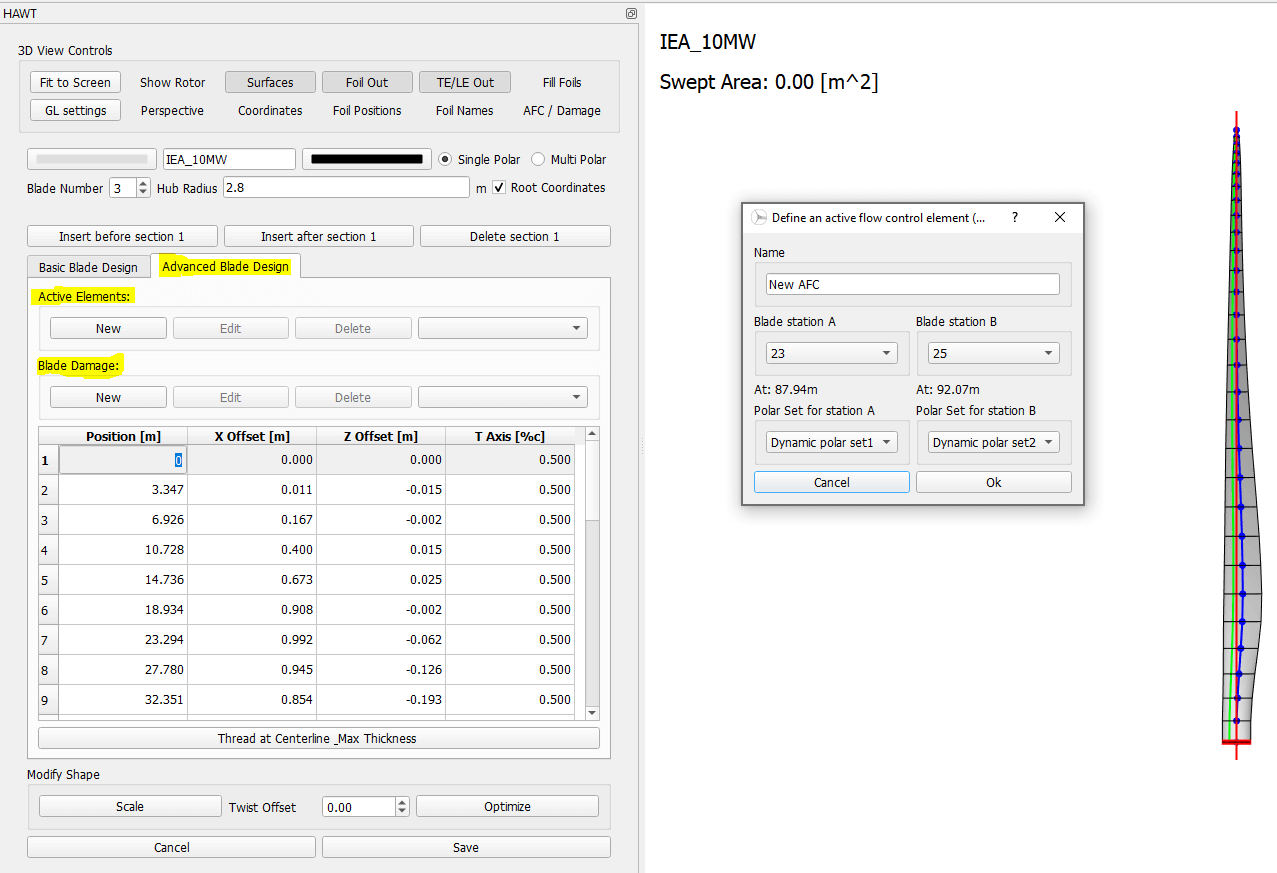
Fig. 62 Adding active elements and blade damage to the blade design.
QBlade also offers the possibility to add blade damage or active elements such as active trailing edge flaps to the blade definition. This is done in the advanced blade design tab and shown in Fig. 62. To add an active element to the blade definition, a dynamic polar set must have been previously defined in the Polar Extrapolation Overview. Each active element is defined between two blade sections (defined by the station number) and at least one dynamic polar set. Note that two active polar sets can be used if the airfoil polars are different in the start and end station. QBlade then interpolates between the two dynamic polar sets. Care should be taken if two polar sets are used for the active element. They should have the same states defined so that the interpolation between the stations can occur seamlessly for each state.
The second option is to add blade damage to the blade definition. This is again done through the modification of the airfoil polars that are used in the blade section. The airfoil polar for the damaged blade section must be created previously in the Polar Extrapolation Overview. Similar to an active element, the blade damage is defined between two stations. These can have different airfoils and polars, even multi-polar sets. QBlade will interpolate along the blade between the two stations with the different polars.
Importing and Exporting Blade Definitions
QBlade allows to import and export blade definitions in a series of formats. The import/export options are located in the menu item Blade Design. QBlade is currently capable of importing blade definitions in the following formats:
QBlade blade format (
.bld),Blade geometry in QBlade, AeroDyn and WT_perf format,
AeroDyn V15 full blade definition,
QBlade is currently capable of exporting blade definitions in the following formats:
QBlade blade definition ASCII format (
.bld),Full blade definition in AeroDyn V13 format,
3D blade geometry in STL or
.txtformat.
Blade definition ASCII File
When a blade is exported into the .bld format, the associated 360 polar (.plr) and airfoil (.afl) files are automatically created.
An exemplary .bld file is shown below:
----------------------------------------QBlade Blade Definition File------------------------------------------------
Generated with : QBlade IH v2.0.2_alpha windows
Archive Format: 310002
Time : 12:05:50
Date : 29.06.2022
----------------------------------------Object Name-----------------------------------------------------------------
NREL_5MW OBJECTNAME - the name of the blade object
----------------------------------------Parameters------------------------------------------------------------------
HAWT ROTORTYPE - the rotor type
3 NUMBLADES - number of blades
----------------------------------------Blade Data------------------------------------------------------------------
POS [m] CHORD [m] TWIST [deg] OFFSET_X [m] OFFSET_Y [m] TAXIS [-] POLAR_FILE
1.5000 3.5420 0.0000 0.0000 0.0000 0.5000 t100.0_nre_5mw_Cylinder_1_section_with_a_Cd_of_0.50.plr
2.8674 3.5420 13.3080 0.0027 0.0006 0.5000 t100.0_nre_5mw_Cylinder_1_section_with_a_Cd_of_0.50.plr
5.5992 3.8540 13.3080 0.1057 0.0250 0.5000 t100.0_nre_5mw_Cylinder_1_section_with_a_Cd_of_0.50.plr
8.3289 4.1670 13.3080 0.2499 0.0591 0.5000 t90.0_nre_5mw_Cylinder_2_section_with_a_Cd_of_0.35.plr
11.7402 4.5570 13.3080 0.4586 0.1085 0.5000 t40.0_nre_5mw_DU40_airfoil_with_an_aspect_ratio_of_17._Original_-180_to_180deg.plr
15.8399 4.6520 11.4845 0.5696 0.1157 0.5000 t35.0_nre_5mw_DU35_airfoil_with_an_aspect_ratio_of_17._Original_-180_to_180deg.plr
19.9410 4.4580 10.1649 0.5485 0.0983 0.5000 t35.0_nre_5mw_DU35_airfoil_with_an_aspect_ratio_of_17._Original_-180_to_180deg.plr
24.0421 4.2490 9.0132 0.5246 0.0832 0.5000 t30.0_nre_5mw_DU30_airfoil_with_an_aspect_ratio_of_17._Original_-180_to_180deg.plr
28.1432 4.0070 7.7970 0.4962 0.0679 0.5000 t25.0_nre_5mw_DU25_airfoil_with_an_aspect_ratio_of_17._Original_-180_to_180deg.plr
32.2443 3.7480 6.5457 0.4654 0.0534 0.5000 t25.0_nre_5mw_DU25_airfoil_with_an_aspect_ratio_of_17._Original_-180_to_180deg.plr
36.3454 3.5020 5.3623 0.4358 0.0409 0.5000 t21.0_nre_5mw_DU21_airfoil_with_an_aspect_ratio_of_17._Original_-180_to_180deg.plr
40.4464 3.2560 4.1890 0.4059 0.0297 0.5000 t21.0_nre_5mw_DU21_airfoil_with_an_aspect_ratio_of_17._Original_-180_to_180deg.plr
44.5475 3.0100 3.1256 0.3757 0.0205 0.5000 t17.0_nre_5mw_NA64_A17_airfoil_with_an_aspect_ratio_of_17._Original_-180_to_180deg.plr
48.6486 2.7640 2.3193 0.3452 0.0140 0.5000 t17.0_nre_5mw_NA64_A17_airfoil_with_an_aspect_ratio_of_17._Original_-180_to_180deg.plr
52.7497 2.5180 1.5261 0.3146 0.0084 0.5000 t17.0_nre_5mw_NA64_A17_airfoil_with_an_aspect_ratio_of_17._Original_-180_to_180deg.plr
56.1676 2.3130 0.8629 0.2891 0.0044 0.5000 t17.0_nre_5mw_NA64_A17_airfoil_with_an_aspect_ratio_of_17._Original_-180_to_180deg.plr
58.9013 2.0860 0.3699 0.2607 0.0017 0.5000 t17.0_nre_5mw_NA64_A17_airfoil_with_an_aspect_ratio_of_17._Original_-180_to_180deg.plr
61.6338 1.4190 0.1059 0.1774 0.0003 0.5000 t17.0_nre_5mw_NA64_A17_airfoil_with_an_aspect_ratio_of_17._Original_-180_to_180deg.plr
63.0000 0.9610 0.0000 0.1201 0.0000 0.5000 t17.0_nre_5mw_NA64_A17_airfoil_with_an_aspect_ratio_of_17._Original_-180_to_180deg.plr
- 1
R. Gasch and J. Twele. Windkraftanlagen: Grundlagen, Entwurf, Planung und Betrieb. Vieweg+Teubner Verlag, 4th edtion edition, 2005. ISBN 978-3-322-99446-2.